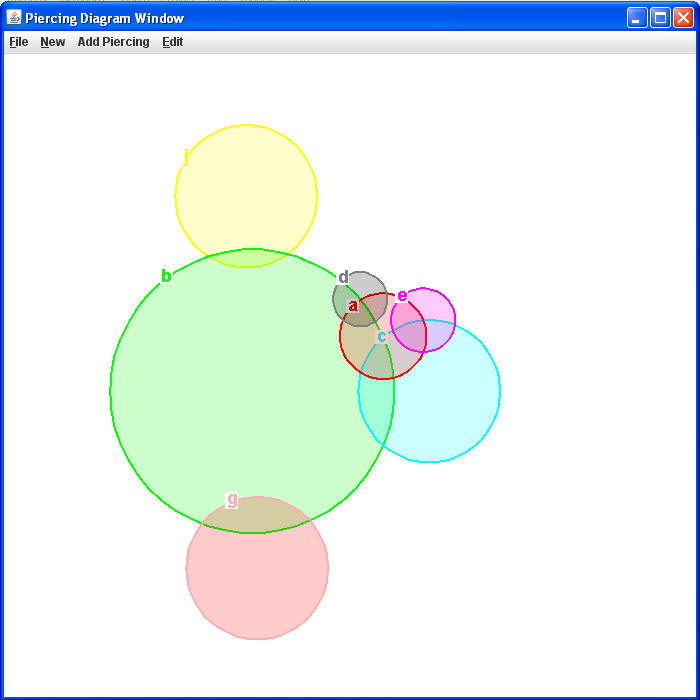
The applet on this page is experimental software designed to demonstrate the principles of piercing diagram generation.
Start the demo. It requires the Java plugin version 6.0 or greater.
When the program starts, it shows this piercing diagram window:
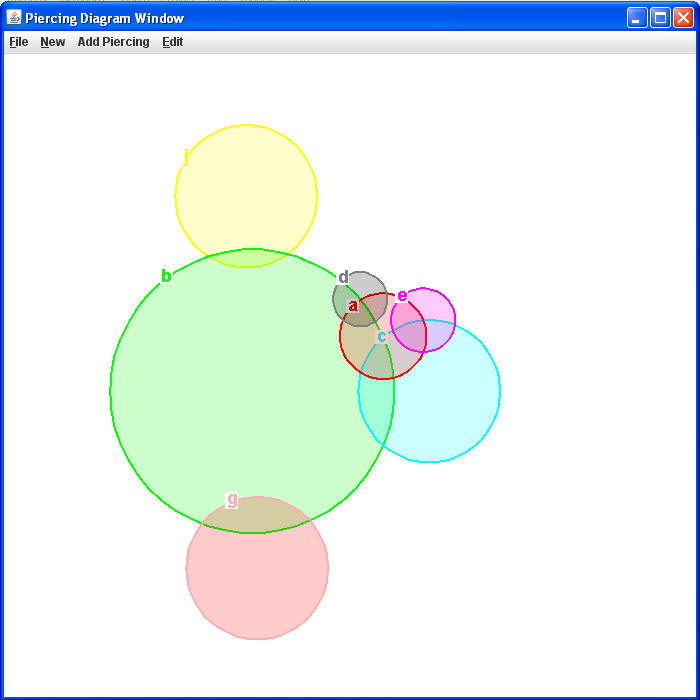
To generate the layout of a new piercing diagram, select New - > New Diagram and enter the abstract description of the diagram.
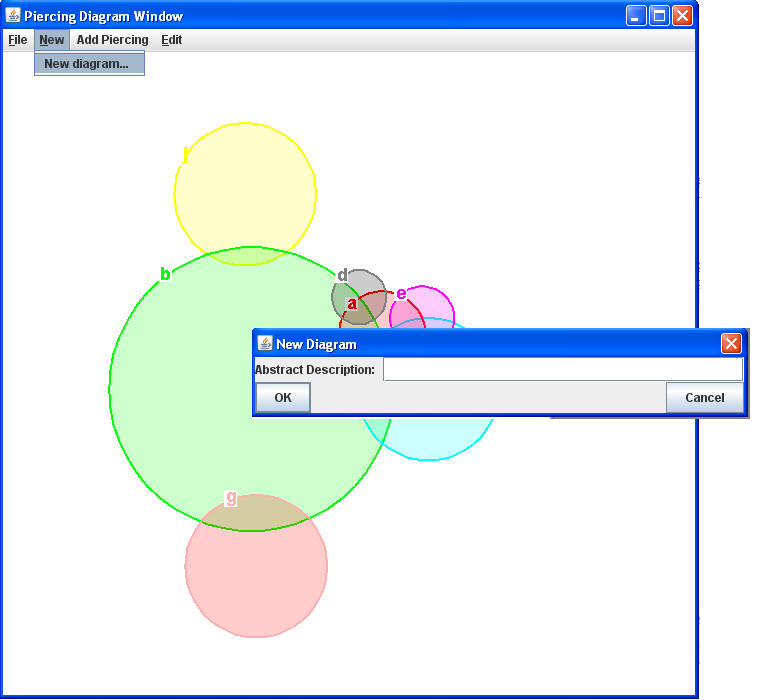
To edit the existing diagram (move/scale the diagram), select Edit -> Move Graph.
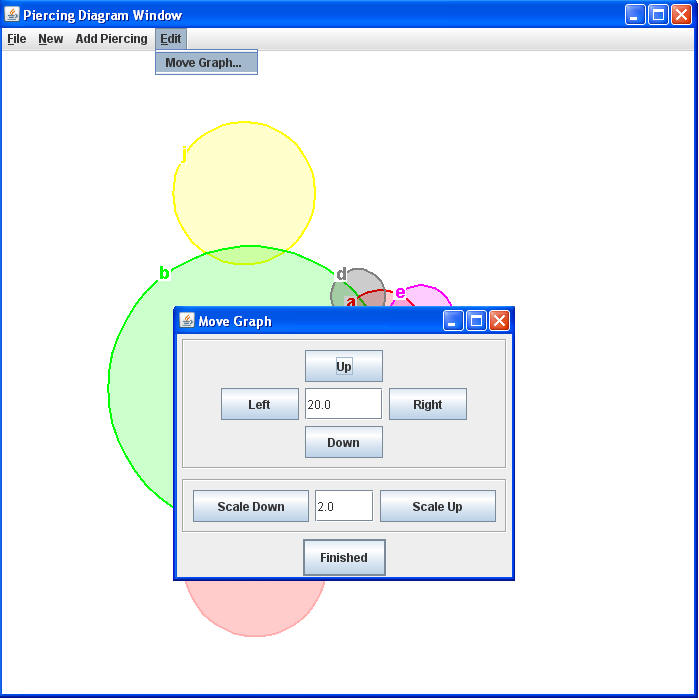
To edit individual curves, click on the diagram, a popup window will appear. Different scales can be used for x and y coordinate, result in oval shaped curves.