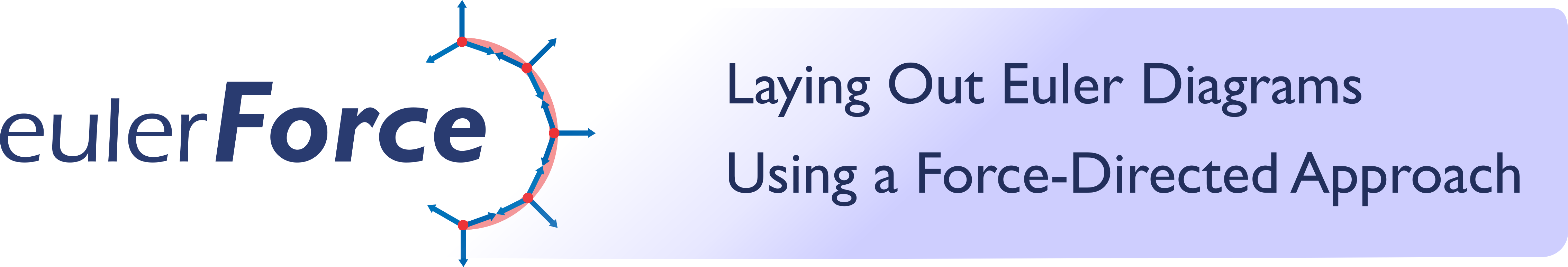This is the first force-directed layout method for Euler diagrams. Given an Euler diagram, eulerForce improves the layout of the diagram in relatively fast time, such that the diagram is intuitive, easier to comprehend and to use. Below is an example.
The diagram on the left and that on the right depict the same set relationships. Yet, the layout on the right is more intuitive and easier to comprehend than that on the left as the curves are smooth and easily distinguishable. The diagram on the left was generated by a current method that automatically draws Euler diagrams that merely depict the required set relations. Using a physical system with a number of attractive and repulsive forces similar to those of a spring embedder used in graph drawing (the figure at the centre), eulerForce transforms the diagram on the left to that on the right in relatively fast time.
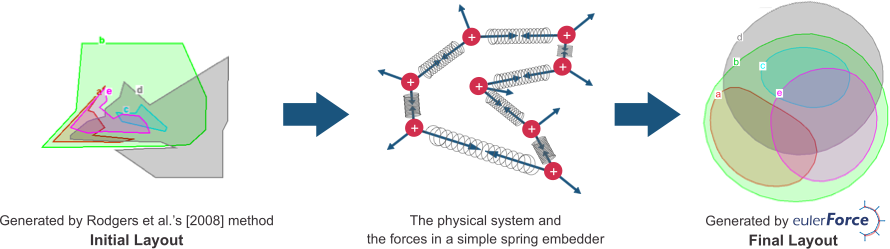
For more details about the layout method employed by
eulerForce,
please refer to our
paper (also our
extended abstract and poster).
Please acknowledge
eulerForce
whenever used (see the Licensing Terms).
|
Contents
Running on Mac OS X and getting the following message?
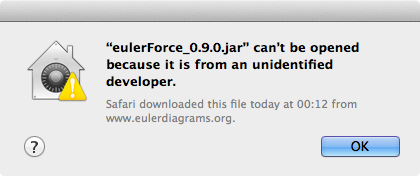
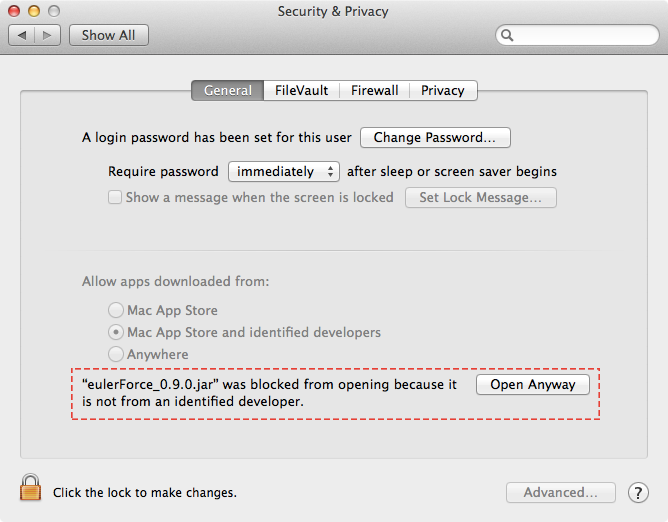
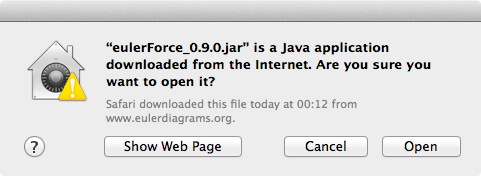
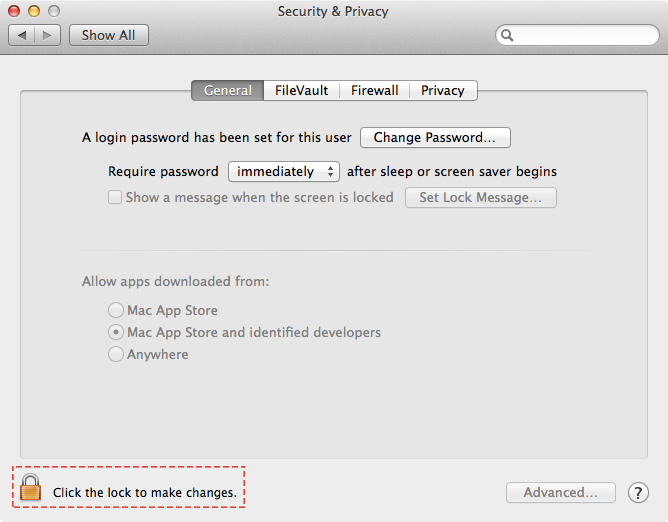
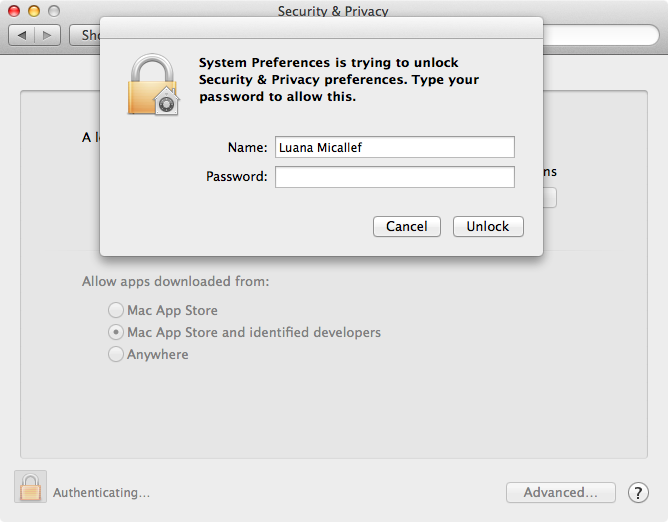
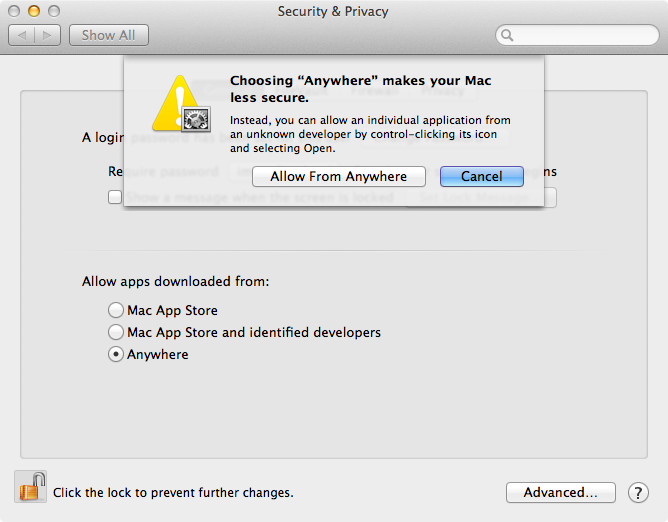
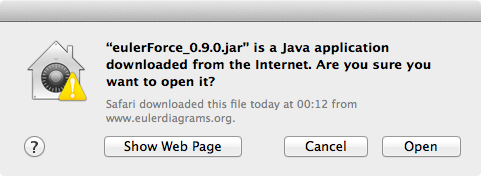
* the images below illustrate the interface when run on Windows
When eulerForce starts, the following window opens. If the menu bar does not show, resize the window.
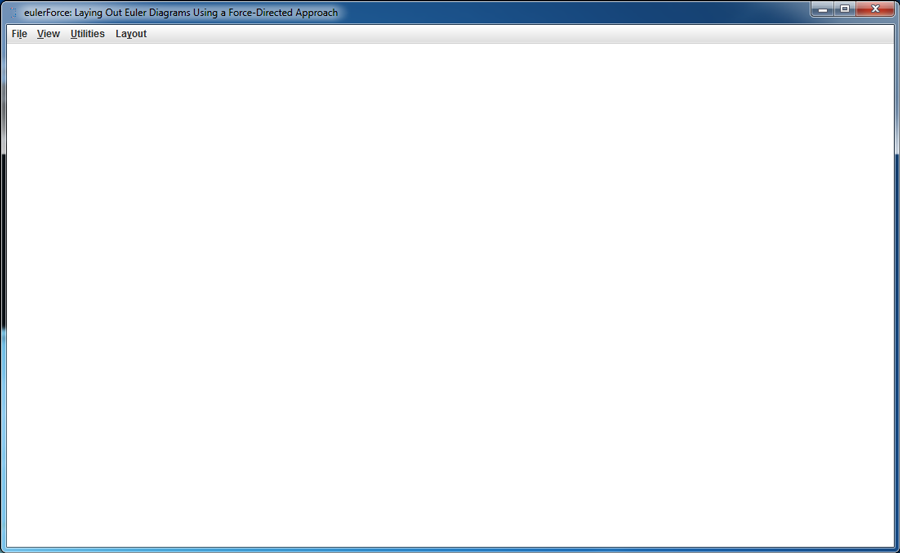
Load a diagram whose layout needs to be improved.
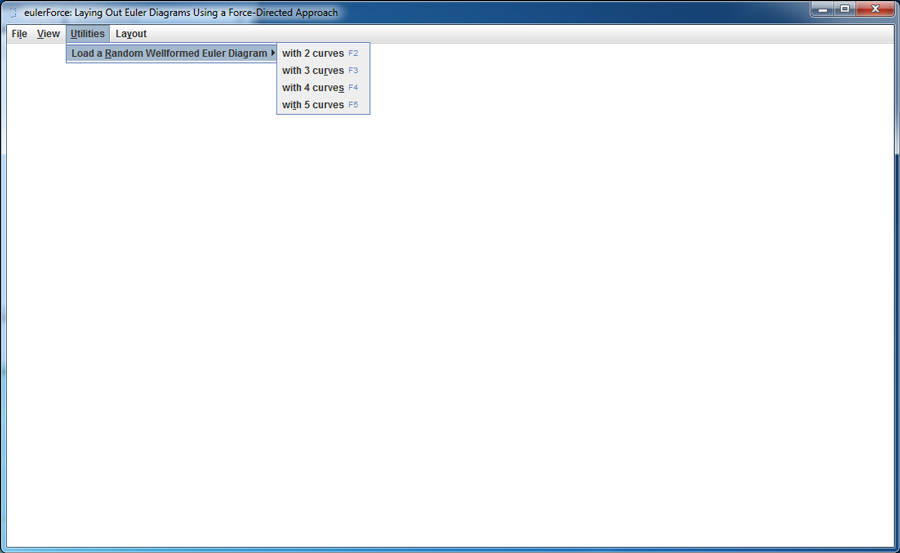
These random diagrams are the same as those generated by
Rodgers et al.'s [2008]
automatic drawing method for the required set of curves and the required overlaps between the curves.
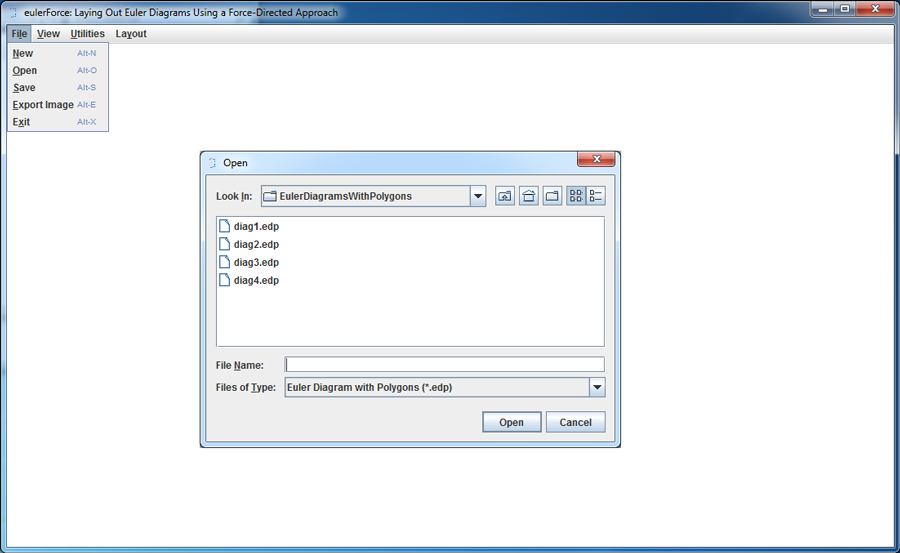
An Euler Diagram with Polygons file with extension .edp, such as
this example
(use a text editor to open or edit the file), defines the diagram to be loaded as follows:
DIAGRAM ABSTRACTDESCRIPTION 0 b c d ac bc cd abc CONTOURS a|562|343|530|341|470|335|482|275|498|255|566|335| b|610|355|602|355|561|350|579|353|482|359|555|409|616|409|677|409|677|366|677|323|644|319|644|291|645|261| c|452|335|476|338|524|344|578|351|594|351|615|347|685|303|685|247|686|188|604|165|543|165|482|165|420|165| d|418|295|361|347|385|341|458|341|498|343|442|335|458|275|
Each of the lines right after the heading CONTOURS defines the properties of a polygon (representing a curve in the diagram) as
The polygons should be labelled a, b, c, ..., and
the numbers defining the vertices of the polygons should be rounded to the nearest whole number.
Once a diagram is loaded, for instance
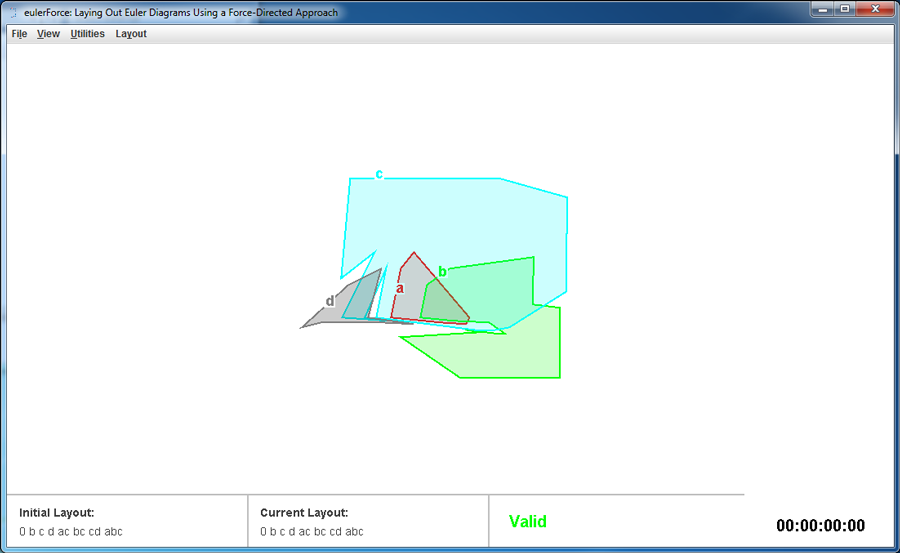
choose Layout > Force-Directed or press key F to start the layout improvement process.
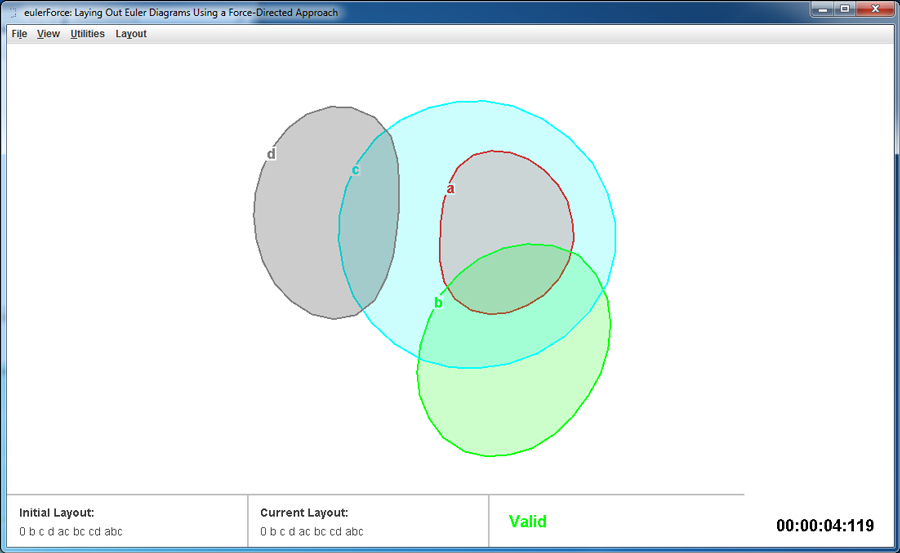
the final improved layout depicts the required curve overlaps as those in the initial layout.
Please cite eulerForce as follows
|
For any questions, please contact Luana Micallef or Peter Rodgers (emails).
School of Computing
University of Kent
Canterbury, UK

Last updated: January 6, 2015